Fix for Abaqus 'IOError: abaqus.rpy: Permission denied'
Abaqus IOError: abaqus.rpy: Permission denied! What!
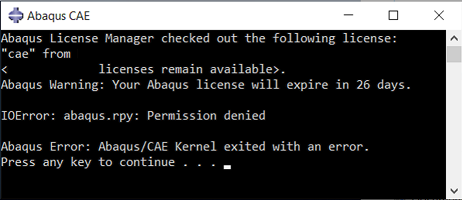
This Abaqus error can drive you mad! After install, the CAE application works when run as admin; doesn’t work for anyone else.
Uninstall Abaqus and reboot for good measure. Then make these folders. You can move the install to the Program Files were programs belong, but these are the default locations. If you make these folders in any other location (other than the below), you will need to specify the locations in the installer.
- C:\SIMULIA\EstProducts\2020
- C:\temp
- C:\SIMULIA\Commands
- C:\SIMULIA\CAE\plugins\2020
You can do this quickly in the Windows CLI with these commands.
mkdir C:\SIMULIA\EstProducts\2020
mkdir C:\temp
mkdir C:\SIMULIA\Commands
mkdir C:\SIMULIA\CAE\plugins\2020
Set permissions for the local group named users to modify on the C:\SIMULIA folder. Right click the C:\SIMULIA folder, select “Properties.” Click the “Security” tab and “Edit”.
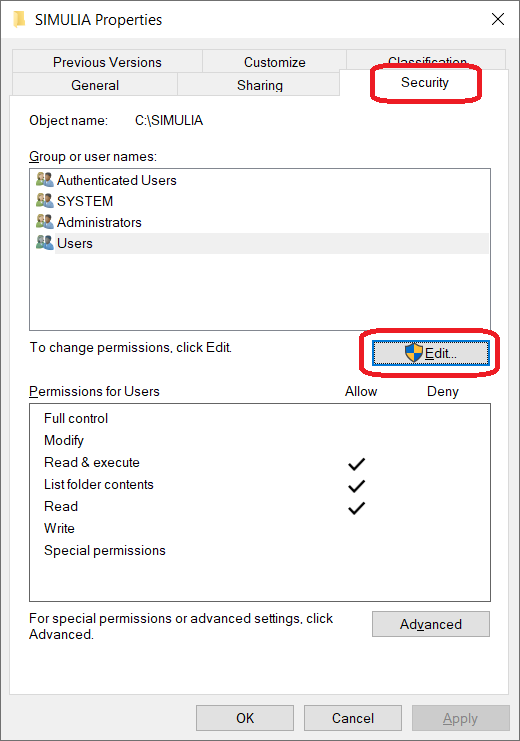
Select the User group and add Modify permissions. “Apply” and “OK.”
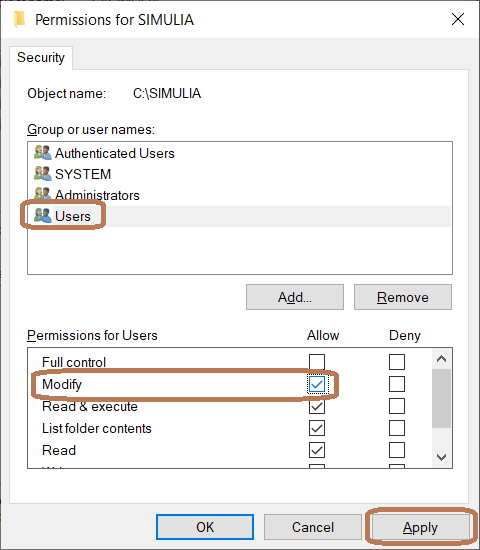
Now click “Advanced” on the “Security” tab.
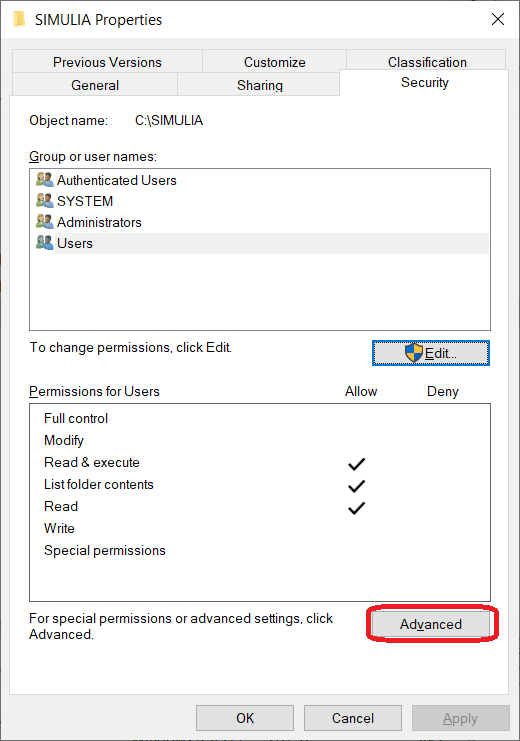
Disable permission inheritance, make explicit the permissions you already set, and propagate down to subfolders. You can do this by checking the box for “Replace all child objects . . . “ and click “Disable inheritance.”
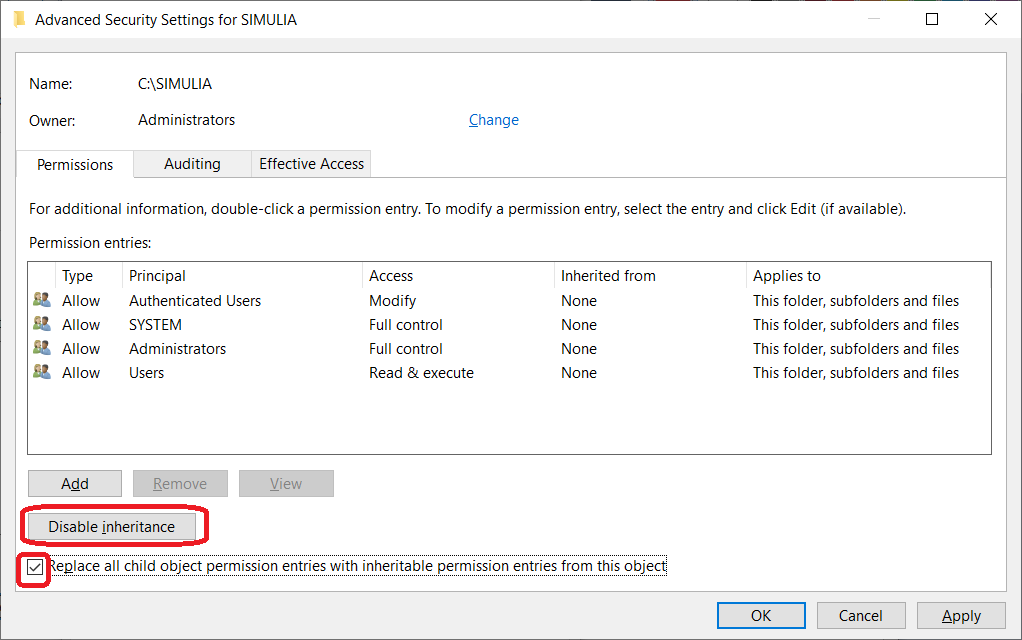
Make the same permission changes for the C:\temp folder.
Making folders and setting permissions is tedious! PowerShell can do it faster. This code run in PowerShell will do the same as the above.
$Folders = "C:\SIMULIA", "C:\temp"
Foreach ($Folder in $folders){
New-Item -Path "$folder" -ItemType "directory"
$acl = Get-Acl -Path $folder
$AccessRule = New-Object System.Security.AccessControl.FileSystemAccessRule("users", "Modify", "ContainerInherit,ObjectInherit", "None", "Allow")
$acl.SetAccessRule($AccessRule)
$acl.SetAccessRuleProtection($True, $True)
$acl | Set-Acl -Path $folder
}
$Folders = "C:\SIMULIA\EstProducts\2020", "C:\SIMULIA\CAE\plugins\2020", "C:\SIMULIA\Commands"
Foreach ($Folder in $folders){
New-Item -Path "$folder" -ItemType "directory"
}
Reinstall after making the folders and setting permissions.
For some reason the permissions fix after the program is installed doesn’t seem to work, but creating the folders and setting explicit permissions first seems to work everytime. This fix has been tested for versions 2016, 2018, and 2020 and likley works on other versions.
This fix can be combied with a silent install script!
Silent Installer Abaqus 2020